In today’s fast-paced digital world, mobile applications are more than just functional tools—they’re experiences. One of the most vital components of this experience is the Graphical User Interface (GUI). Whether a user is interacting with an Android app, an iOS platform, or a cross-platform hybrid, the GUI is what defines their journey. For every mobile app developer and mobile apps development company, mastering GUI consistency and adaptability across platforms is not just a design concern—it’s a strategic necessity.
What Is a GUI and Why Does It Matters in Mobile App Development?
A Graphical User Interface (GUI) refers to the visual part of an app through which users interact—buttons, sliders, icons, navigation menus, color schemes, and layout patterns. It directly impacts usability, retention, and overall app success.
When developing mobile applications, especially across multiple platforms, understanding the subtle (and sometimes major) differences in GUI behavior, expectations, and guidelines is critical.
Platform-Specific GUI Differences
1. Android App GUI Design
Android applications are built with Material Design—Google’s comprehensive design system. It emphasizes:
- Bold colors
- Responsive motion
- Layered surfaces
- Floating action buttons (FAB)
For app development on Android, developers must also consider various screen sizes, aspect ratios, and custom ROMs. The open nature of Android gives flexibility but requires GUI consistency across different OEMs.
2. iOS App GUI Design
Apple’s Human Interface Guidelines (HIG) stress simplicity, minimalism, and smooth navigation. Key traits include:
- Flat design aesthetics
- Bottom tab bars
- Large clickable areas
- Native gestures like swipe-to-go-back
Apple’s closed ecosystem ensures a more consistent experience, but app developers must adhere strictly to HIG standards to get App Store approval.
3. Cross-Platform GUI Development
For companies focusing on app development on mobile across both Android and iOS, frameworks like Flutter, React Native, and Xamarin offer ways to build apps with a unified codebase.
However, GUI design in cross-platform apps comes with challenges:
- Maintaining platform-specific nuances (e.g., back button in Android vs. swipe gestures in iOS)
- Performance optimization
- Ensuring a native-like feel
Leading mobile app developers often use adaptive widgets and conditional rendering to deliver custom GUIs while maintaining code efficiency.
Best Practices for Mobile App Developers Designing GUIs Across Platforms
- Follow Platform Guidelines: Respect native UI conventions while introducing brand elements creatively.
- Prioritize Responsiveness: Design flexible layouts for different screen sizes and orientations.
- Test on Real Devices: Simulators can only reveal so much. Manual testing ensures smoother user interactions.
- Focus on Accessibility: Incorporate contrast, font scaling, and voice-over support.
- Use Design Systems: Tools like Material Design, Fluent Design, and Cupertino UI components ensure design consistency.
How the Best App Development Agencies Stand Out
Top-tier mobile apps development companies don’t just create functional apps—they create visually engaging, intuitive, and consistent GUIs that enhance user engagement. The best app development agencies invest in:
- UI/UX design teams
- Prototyping tools like Figma and Adobe XD
- Usability testing and A/B experimentation
- Constant updates aligned with OS changes
They understand that in mobile apps, form is as important as function.
Conclusion: Partnering with the Right Experts
Whether you’re building a new product or revamping an existing one, working with experienced app developers who understand GUI nuances across platforms is essential. For brands seeking excellence in mobile experiences, Conquerors Tech stands out as a trusted partner. With deep expertise in developing mobile applications for Android, iOS, and hybrid platforms, their team ensures that your app isn’t just functional—it’s delightful to use.
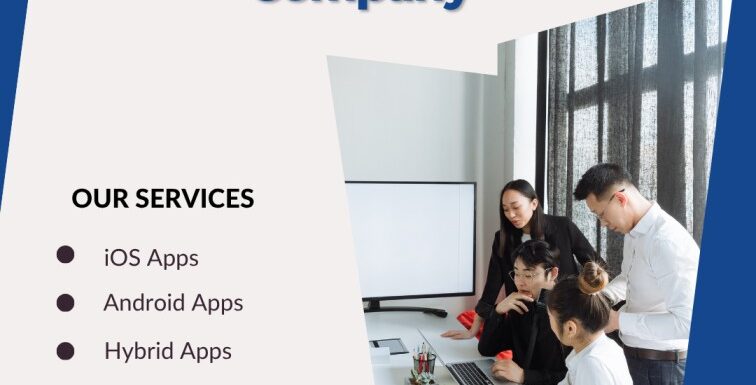
*
*